André Théberge's MK3 Building Experience

We received a text from a client describing his experience building an Original Prusa i3 MK3 DIY kit bought from Voxel Factory, a one-stop shop in Canada for all things 3D printing.

My experience building the Original Prusa i3 MK3 kit
I was one of the first to receive the second batch of i3 MK3 printers from Voxel Factory and wrote this short memo to give my impressions of the kit and to help first-time builders with a few tips.
The kit comes in a box, and the parts are sorted into bags, labelled accordingly to the chapter requiring those parts. The 3D printed parts come in separate bags. There is a spare part bag (#9), along with some maintenance supplies included (an acupuncture needle, a stick of glue) and an SD cards with some test files. Also, there are 2 black nylon wires, they are not bits of filament, as I previously thought, they are strain relievers and quite important, please do not throw them away.
Some basic tools are included, and you can build the whole printer with those. However, I recommend a few more tools to make your life easier, namely a pair of cutters (for the filament and zip ties), a set of metric hex screwdrivers (2.5 mm, 2.0 mm and 1.5 mm), see www.miponline.com for a fantastic set, and a Vernier to square the frame.
The assembly instructions are very clear, with lots of illustrations. Check the colour coded dots, which matched the illustration. This is especially important for Chapter 8, when you connect the electronics, and with the wire management.
Open one bag at a time and check that all the parts are there before building. Some of the smaller translucid parts in the extruder (washers, PTFE tube) may get stuck in the #5 bag, and you may think you are missing a part. It happened to me. Overall, there were no missing parts and even some extra screws, beside those in bag #9.
There were no errors in the manual, but sometimes, you have to refer to the picture to get the ‘right’ explanation, as some of the language in the text could lead to confusion. In doubt, follow the picture.
The 3D printed parts are of good quality, and do not need to be ‘reworked’, holes are the right size… Sometimes, they are tight, especially the holes where the nylon strain relief belongs.
The hardest part to build is the extruder, followed by the wiring (cable management). Take your time, as it could be frustrating sometimes. Reread the instruction carefully for the wire management sections in chapters 5,7 and 8, and follow them religiously, if not, there might be some wire or zip tie sticking out, which will cause a failure in the Selftest. It happened to me. The zip-tie holding the extruder wires was sticking outside by 3 mm, and the wire for the Noctua fan was also in the way of the X motion, which caused a fail.
The E3D hot-end (chapter 5, page 18) should be pushed all the way in, and when the extruder assembly is finished, the hot end (aluminum block with red wires sticking out) should be almost flush with the orange part. My first try, it was sticking out by about 7 mm, and caused a failure in the XYZ calibration.
A trick to install the power supply cables and heatbed cables in Chapter 8: Remove temporarily the RAMBo cover base from the plate. The screws are easier to access this way.
It took me about 6 hours to build the printer. I would suggest doing it 2 hours at a time, as you get tired, it becomes easier to skip a step and you spend time troubleshooting the error later. It took me two extra hours to calibrate the printer, because I skipped a few steps in the building phase (as described before) and I had to disassemble the extruder twice, and the wire management to fix my mistakes. Just for the record, I am not a newbie at this, having built 3 other 3D printers before. I think for an inexperienced builder, it should take about 8-10 hours to build. Realistically, I do not think you can build it in less than 4 hours, even if you know all the steps by heart.
After you checked everything, especially the electronics!!! Plug it in and turn it on. You will be greeted by a wizard on the LCD screen. Follow the instructions, run the Selftest, then the XYZ calibration (it takes 12 minutes, and it does countless back-and-forth motions on all 3 axis). Insert a filament, run the first layer calibration. The filament will come out round and won’t stick very well to the bed. Using the rotary knob, put a negative offset until you get adherence and a semi-flat filament. The zig-zag pattern corners should come sharp. The square should come out in one piece, but not too squished.
I ran a couple of examples included on the SD card. The Prusa logo at 200 um came out well, better than other printers that I have seen in action. Then, I tried the Treefrog at 50 um (4 hours to print) and at 150 um (1.5 hours to print). Both came out real nice.
Overall, I am quite impressed with the quality and design. All the parts in the printer were actually printed by Prusa Research using similar printers and PETG filament, so it gives you an idea of the possibilities and quality you can expect. The printer is quiet, and relatively fast. I did not check yet the extra features (Power Panic, running out of filament…), but I am sure they will work as described. As for reliability, time will tell. The parts that could break are relatively easy to access, by removing a few screws. My only worry is to take apart the wire management bundles, which will take time to re-assemble. But for the price, I am quite happy with my Prusa printer and the service level from Voxel Factory.
André Théberge
- Nathan Orfin